Get started with Remixlive
Learn the basics and get ready to play your first set!

Latest Updates
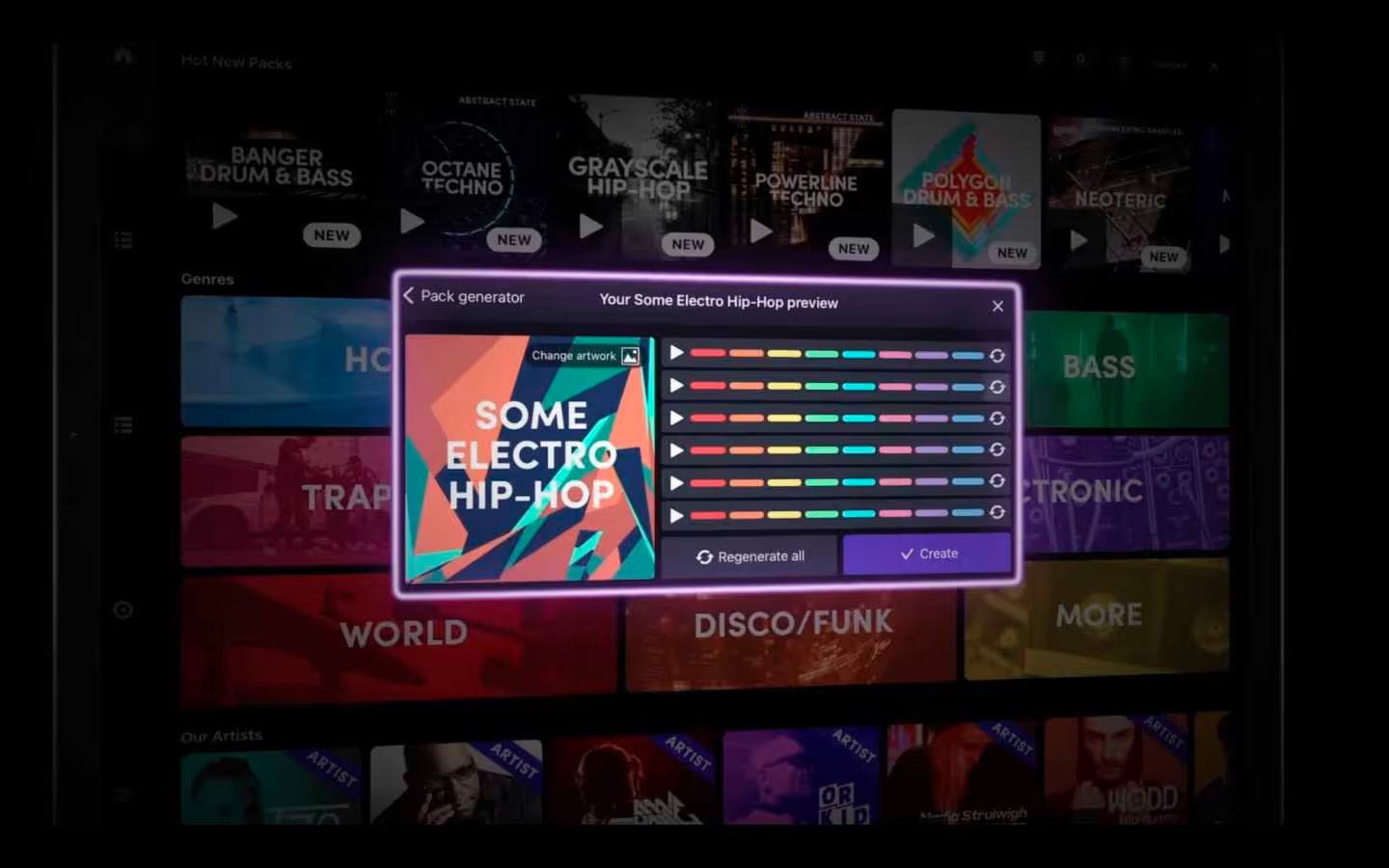
Generate your own pack ✨
Discover a quick and easy way to create your own custom soundpacks by blending your favorite music genres together.
Tutorial Series

Begin your musical journey 🎓
Producer Nadia Struiwigh provides a comprehensive overview of all the different views and features.
Quick Tips

Learn in seconds💡
Discover Remixlive's features with concise video tutorials. Dive in and unleash your creativity!